Create Playlist
How to create playlist from your Oculu account.
- Go to your video dashboard and click the action button then create folder
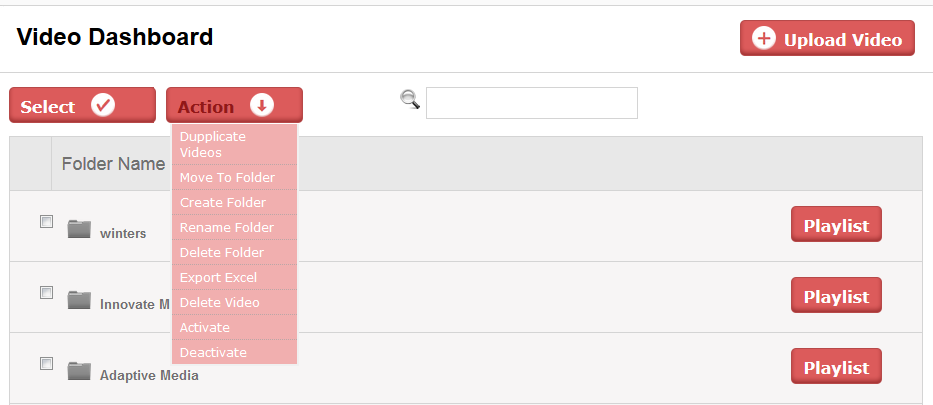
- Once you already have the folder you can now start upload on your playlist or if you have existing videos you can just drag videos into the folder.
- Click the button “Playlist” setup the properties of your playlist, and then start customizing you playlist.
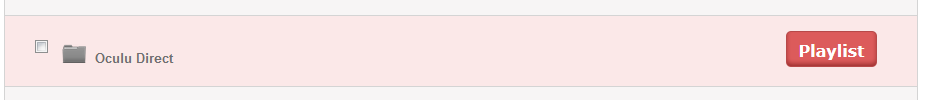
- We gave client a privileged to customize the look and feel of their playlist with several options.
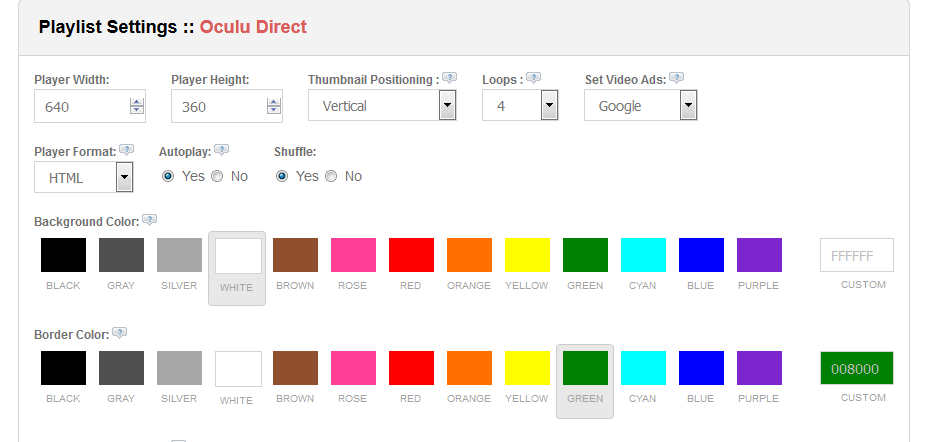
- Now once everything is set hit save button and then preview.
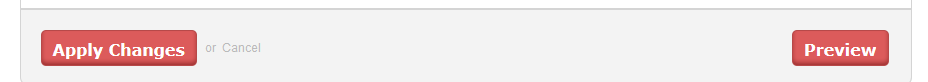
- Last thing to do is get the code from the text box below the playlist configurations.
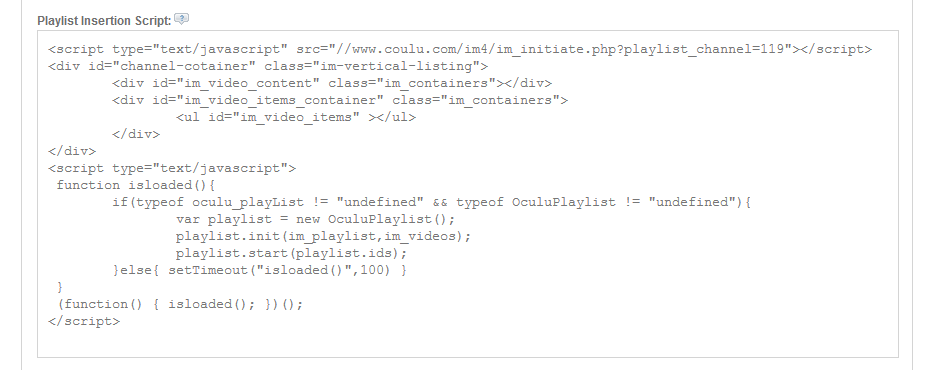
Click here for live preview.





