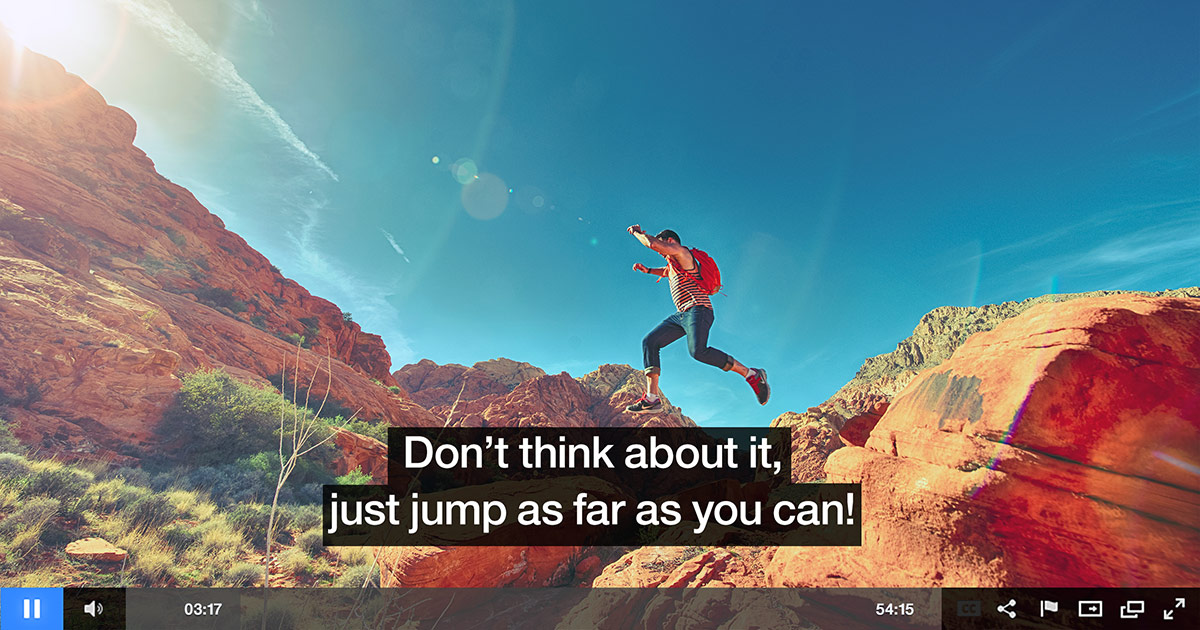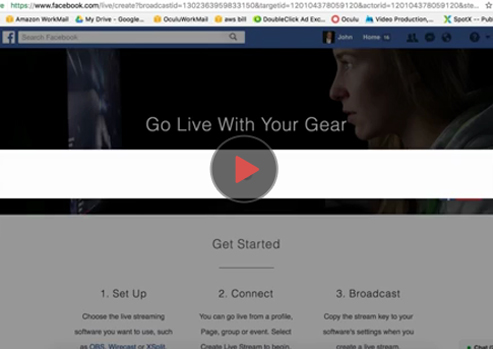
Creating a Start Asset
Originally streamed live on Facebook 3/05/17.”
John Cecil – Innovate Media / Oculu
I am gonna show you how to create start asset for your video which will make it clickable. So, here we are on Oculu platform & this is an account with multiple videos with in it.
I am gonna create an Start Asset for this video by clicking on the video title & i will end up on that company’s preview page. This guy already has a start asset. I am gonna delete it & press save. Instead now by default this video will play autoplay. But we are gonna create start asset. We call it start asset it’s called a poster. Typically it just a click image. We are gonna do that by clicking on create your own video & then Oculu chooses multiple frames from the video for you to choose from click save & press save changes again & there you have i just create a start asset for this video which make set click to play & clickable play the video.
If you have any questions or ways to improve this tutorial, please contact us at support@oculu.com




![Marketing Under the Influence[r]](https://oculu.com/wp-content/uploads/2022/04/marketing-under-influencer.png)