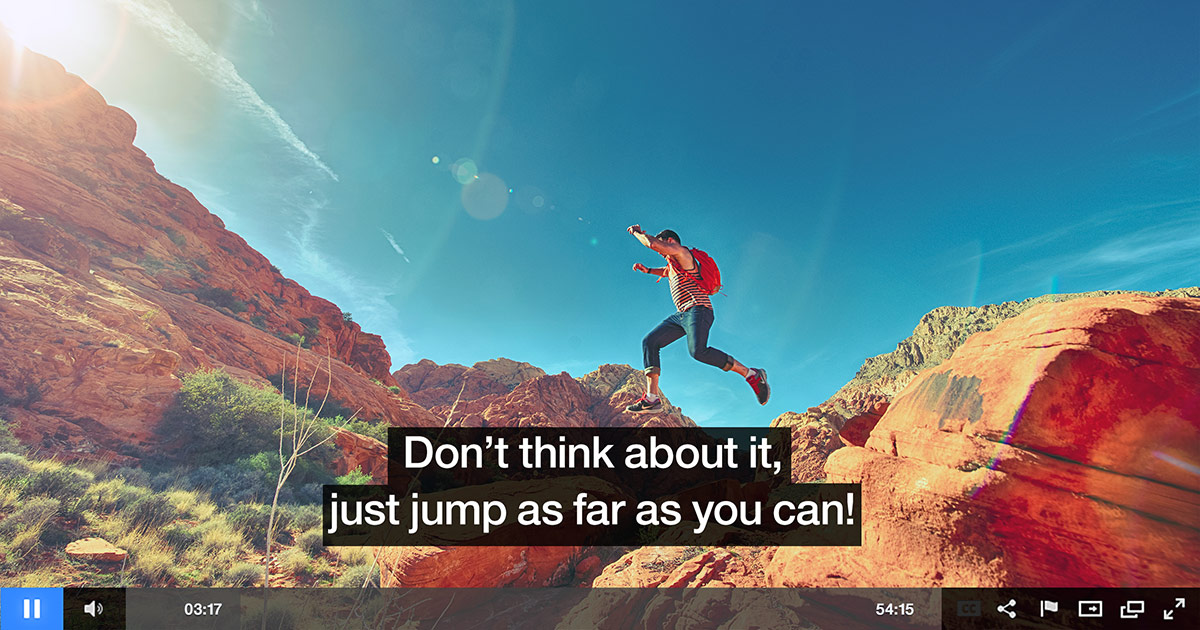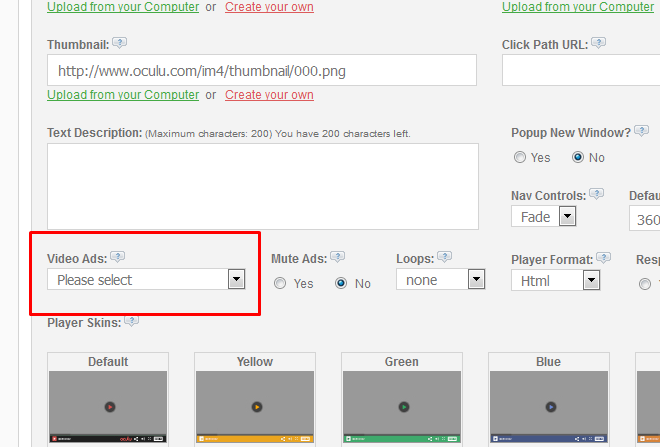
API – Ad Tag URL
You can set Adtag URLfor your video without changing the video properties using oculu portal all you have to do follow these steps.
- Get the embed code from the oculu portal
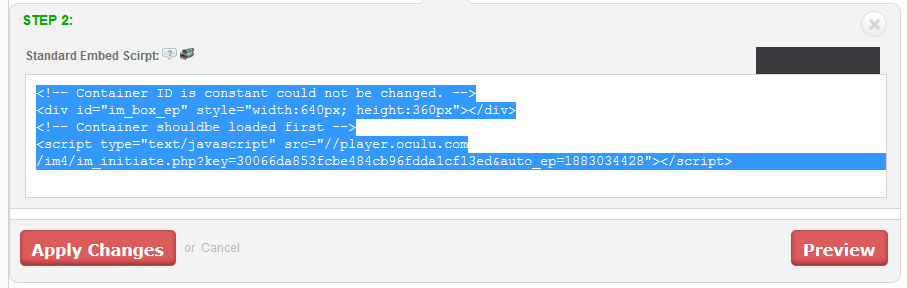
- Add extra parameter “api=true”on the end of the external library (im_initiate)
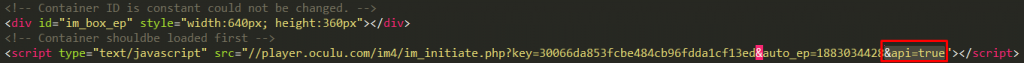
- Then you can add the setting for adTag url , by adding the setting on API this will overwrite the properties of ad that was set on the oculu portal, e.g you set a liverail ad on that video and then you use API to set a google ad, the ad will appear on the video will google not liverail.
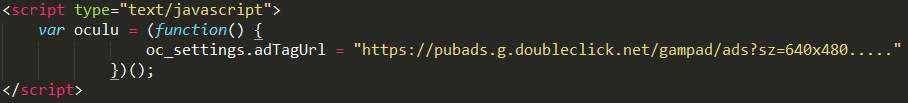
- Once everything is setup you just simply add the method to initialize the video player and its called “OCPlayVideo” pass the parameter oc_settings to it then your video with new setting will start playing.
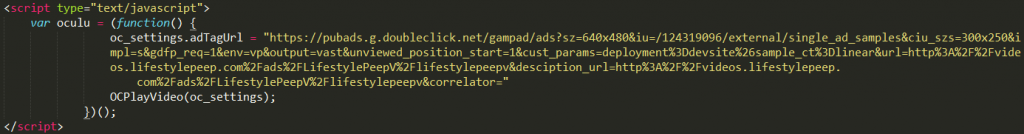
for live source code you can click here and view source code.




![Marketing Under the Influence[r]](https://oculu.com/wp-content/uploads/2022/04/marketing-under-influencer.png)