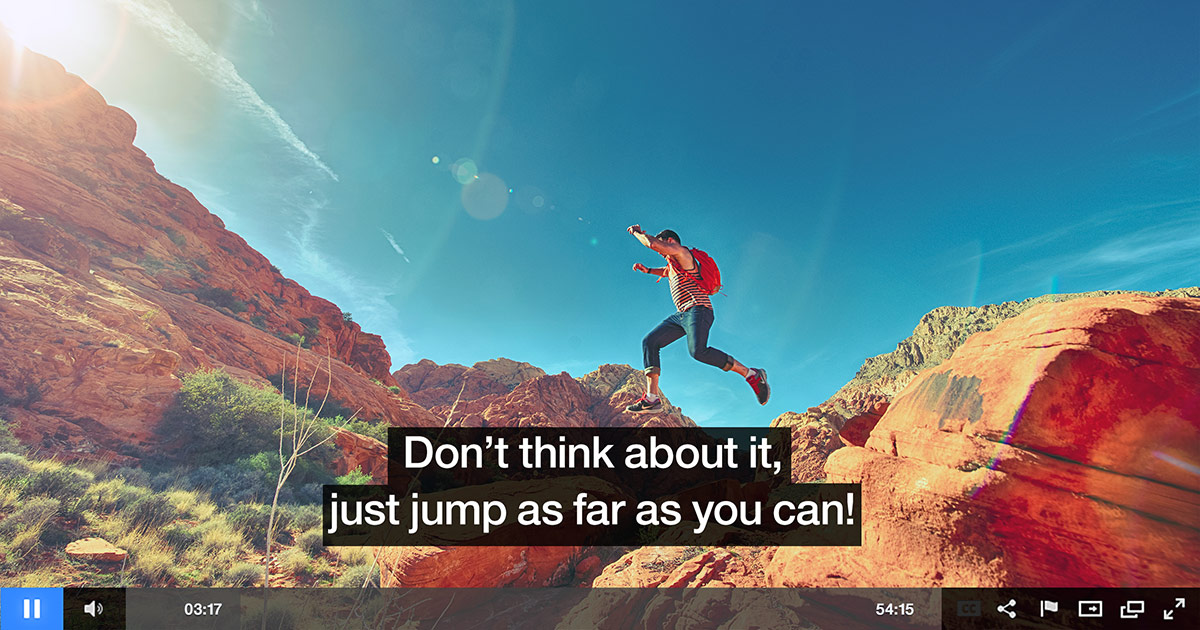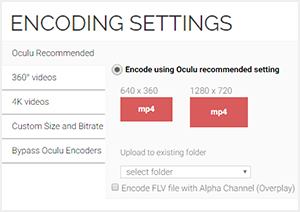
Oculu Encoding Settings
Oculu provides a set of encode bitrates which we think are the best balance of quality, resolution, storage, and bandwidth to accommodate the various end user devices. The settings can by modified on this page http://my.oculu.com/videouploads/ by selecting “Encoding Settings.”
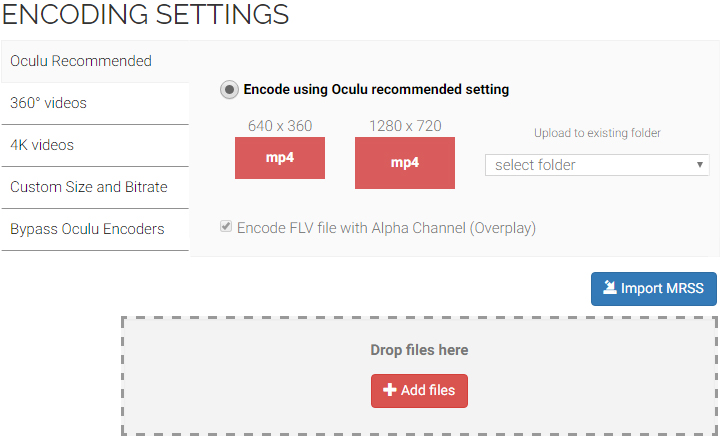
If you want to Import MRSS then click on Import MRSS Button. It will open of to the below shown image. A MRSS is a link which provide media feeds in xml format. To check a sample MRSS you can click here.
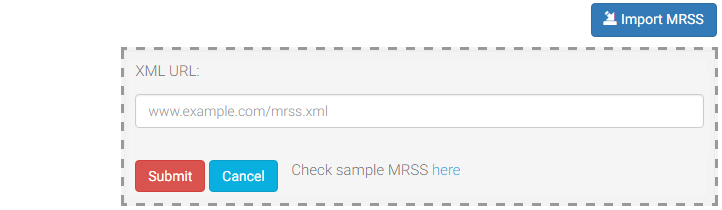
A. Encode using Oculu recommended setting
Here is a breakdown of the encode rates
640×360 – Video=640kbps, Audio=96kbps
640×360 – Video=800kbps, Audio=96kbps
640×360 – Video=1.2kbps, Audio=96kbps
1280×720 – Video=1.2Mbps, Audio=128kbps
1280×720 – Video=2Mbps, Audio=128kbps
1280×720 – Video=3Mbps, Audio=128kbps
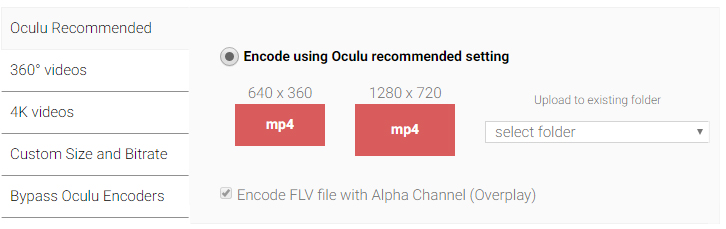
B. Encode custom size and bitrate
Select this option to define a specific pixel size for the Oculu encoder. Next choose the desired bitrate.
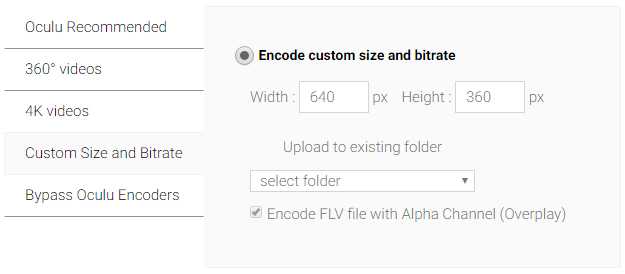
C. Direct Upload – Bypass Oculu Encoders
Create you own encodes for direct hosting by Oculu. This setting bypasses the Oculu encoder.
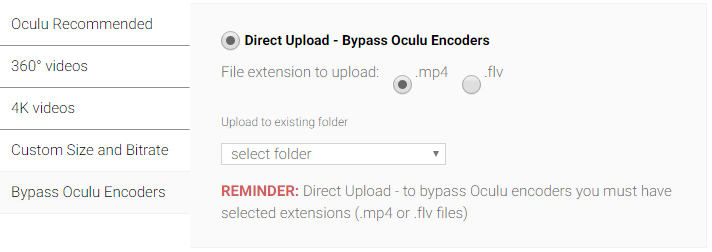
If you have any questions or ways to improve this tutorial, please contact us at support@oculu.com





![Marketing Under the Influence[r]](https://oculu.com/wp-content/uploads/2022/04/marketing-under-influencer.png)