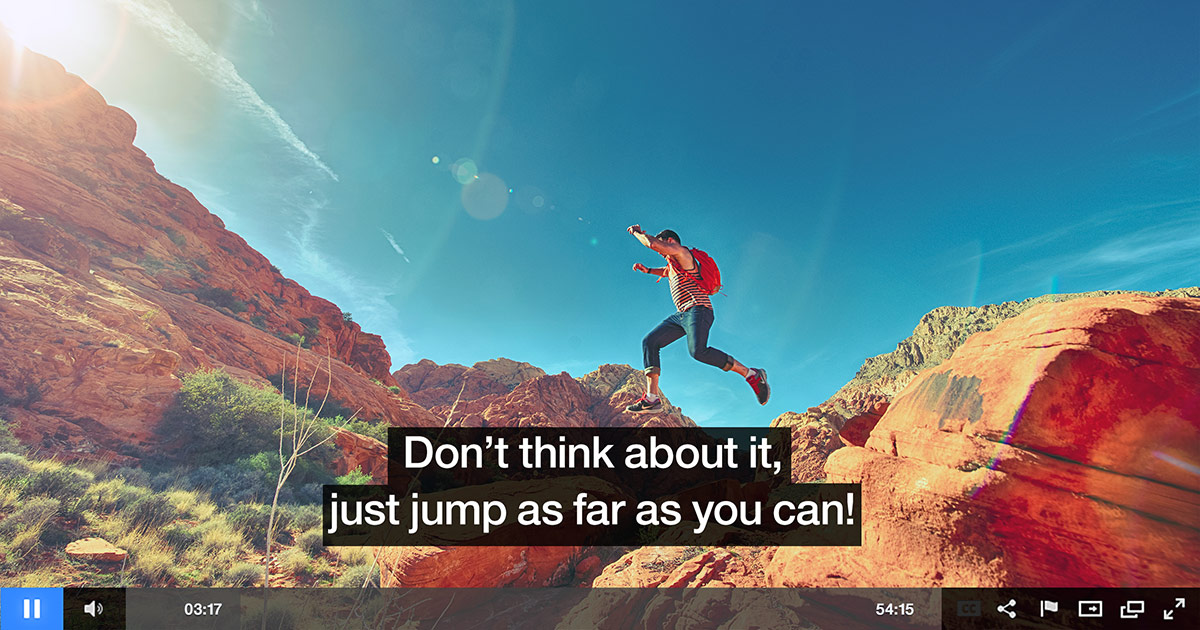How To Mix Audio For Internet Delivery
These tutorials are best viewed in “720p” and “fullscreen.”
Want to learn how to mix and optimize audio for Internet delivery? Final Cut Pro is used in this tutorial, however, the same concept applies to any video editing application.
First of all, it’s helpful to work with two audio tracks. This can be done by routing the microphone signals to two channels on the camera. Channel one being the optimum mix level and channel two being a lower mix level. The reason to have two audio tracks is incase the presenter speaks louder or softer than you intend. When the presenter’s voice is too loud it can cause distortion or clipping in the sound. Having two tracks will help you avoid this problem. For instance, if one track is distorted because of the high volume of sound you can get rid of it and simply use the second track with the lower sound instead. When you get rid of one channel and your stereo mix works only on the left side you can fix this by going to pan and setting it to zero.
Next add an audio compressor limiter. To find this go under the “effects” and choose final cut pro effects for audio. Click on compressor limiter and drag it into the (window above). -20 is a good setting to have for your threshold DB. Track ratio can be set to 3 and tack time five can be kept at default. Lastly, enable preserve volume. After adding the audio compressor limiter, you will have fixed two main things. The levels will be much higher on all the loud parts and you will notice that you have evened out the sound so that there are fewer extremes between loud and quiet parts of the audio.
The last step is mixing the silent parts or background noise out of the track, such as in the beginning or end of a video when a presenter takes a breath. Double click on track one and click on the pen tool. Drop two points down on the red line to create a frame and drag the end point down to cut out the part you don’t want in the audio track. This way you can have a clean sound with no unnecessary noise.




![Marketing Under the Influence[r]](https://oculu.com/wp-content/uploads/2022/04/marketing-under-influencer.png)