
Live Stream Using Oculu and Your Mobile Camera
To start streaming using your mobile camera and your Oculu account download an app called “BitStream” on IOS or Android
The process is simple just follow these instructions
- Open the Bistream App And click RTMP server

- Input the RTMP server ( you can retreive this information from your Oculu account features tab / live stream )

- Start your stream by clicking start button

When you start the live stream using BitStream, you can see a preview link of your stream from The Oculu Platform using the “view” button (see below screenshot)
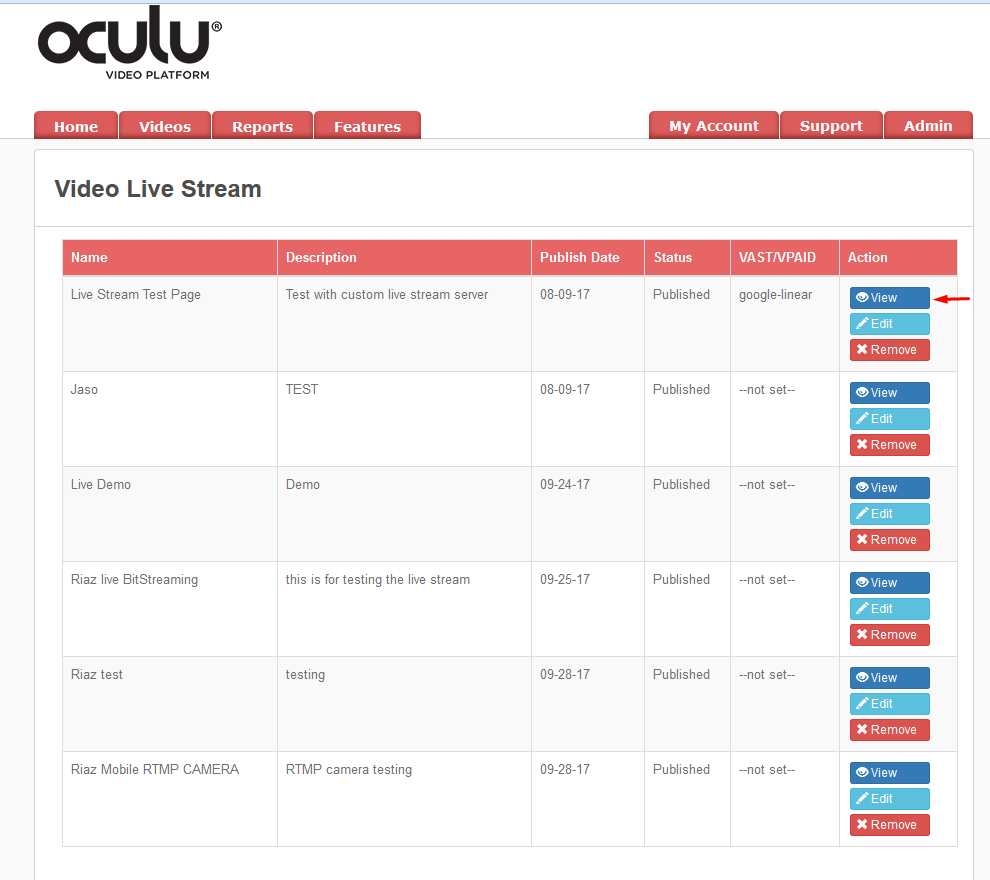
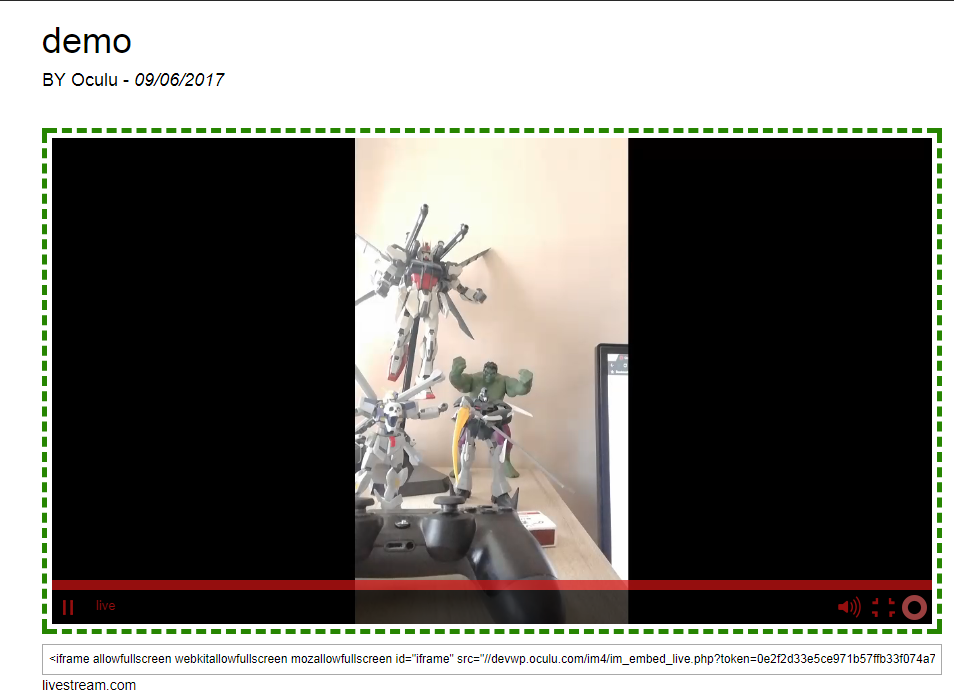
Bitstream is not the only APP you can use. Other applications work as long as the live stream encoder allows you to enter the RTMP URL like in the instructions above.
You can use the key word “Live Stream Encoder” or “RTMP encoder” when looking for a mobile app to use for your live streaming activities.





