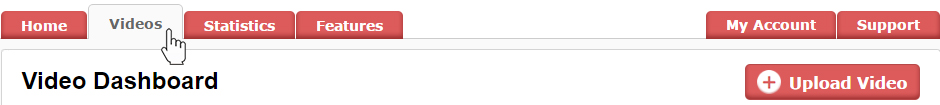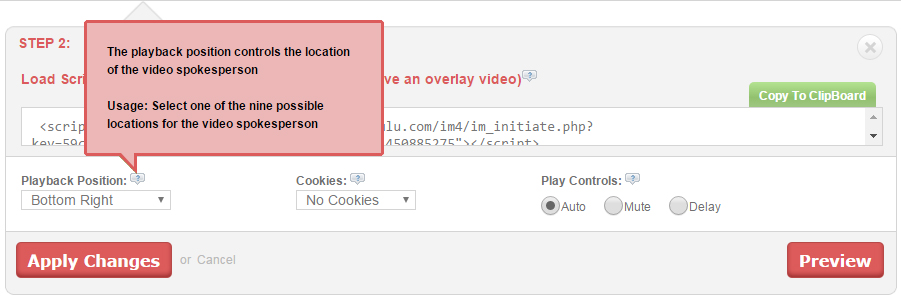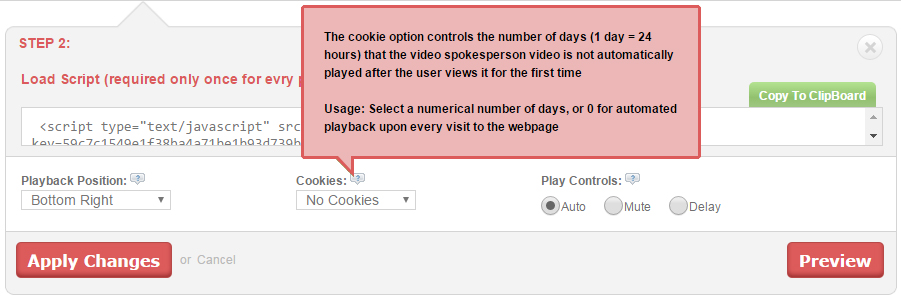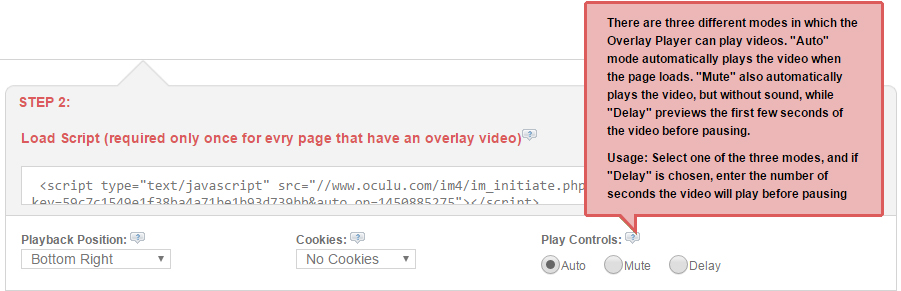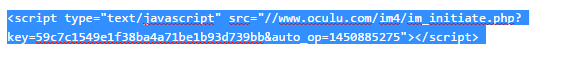Overlay Player Format – Code/Script Instructions
Overlay Player Format
Here’s how the process works.
Let’s get started. First things first… upload a video!
Go to the video dashboard, choose the desire video title.
Video Tab
Choose the Video Title
Second things… Get The Code!
Oculu offers 3 delivery formats to serve your video; overlay, lightbox and embed. Oculu automatically provides scripts for each format. Once in the Video Title Dashboard, you can find your video code. Choose the desired video format and click on “Get Code”. Simply copy and paste the code into your website editing platform and your video is now live.
Video Format
Overlay Player Format (If you choose Overlay player)
Overlay Player Format is a unique format to Oculu. In this format, the video essentially overlays onto the page. It does not affect the layout or design of your site and it can be set to play in multiple areas of a web page. This is the perfect solution for “talking head” videos or for those who do not want to change the layout of their site.
The Overlay Player also offers the option in changing the video position on the page. The video clip can play relative to a corner of the browser and it is super imposed over all other page content. Additional playback controls are defined here. View the tool tips for each for specific information.

Load Script Information
Playback Position Information
Cookies Information
Play Controls Information
Go to your Web page and paste the Script. Here is the example of the code. Paste it on the web page like this only.
Overlay Example
If you have any questions or ways to improve this tutorial, please contact us at support@oculu.com