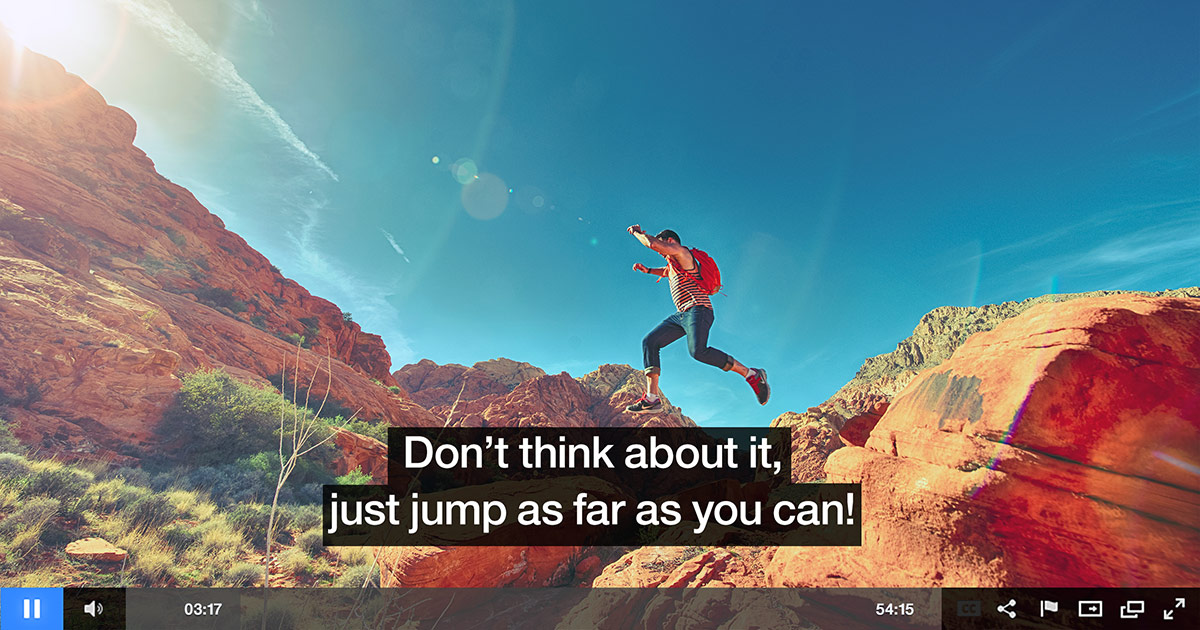Oculu For Publishers – Pre-Roll: Auto Play
Pre-Roll Auto Play Ads with Oculu
In this example, a pre-roll video ad is delivered to the Oculu player from our partner, Google. The ad then instantly plays before the viewer’s intended video content begins. Click the video above to see how this performs in our player.
In this tutorial, the 1st step is to click on the features tab and set your ads. When your ads are set they will appear in the dropdown on video setting page.
Create /Add New Tag
And then go to videos tab, choose the desired video title, then go to “Start Asset” Select, Create Your Own.” Choose desired frames and click “save”. Scroll down to share video and again scroll down to get the embed code, copy the load script, insert it into your web page.
Video Tab
Click on Video Title
Video Start Asset
Create Your Start Asset
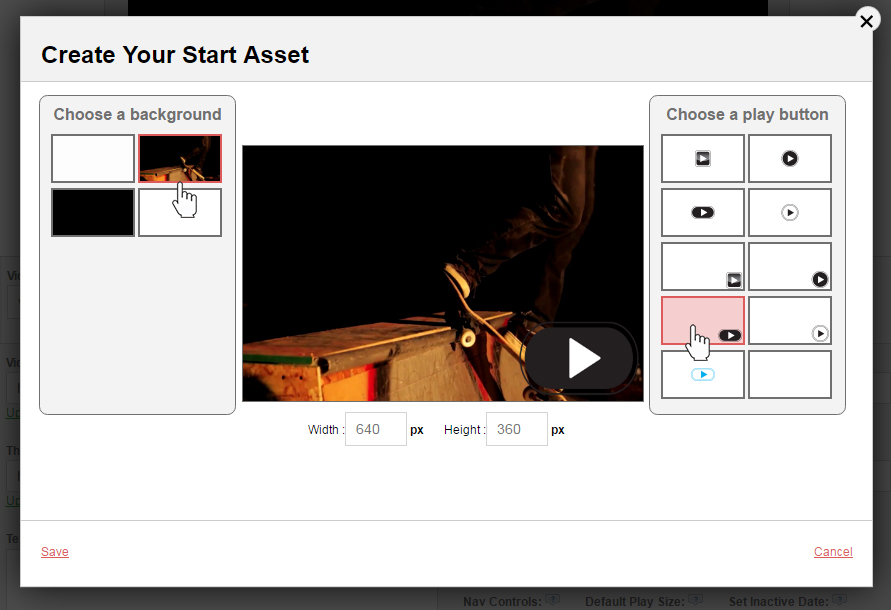
Allows for the display of video clips/ads before your main video (Pre-roll). Upload video ads/promotions you have sold yourself and Oculu will evenly distribute the video “ads” before your main content videos.
Choose Video Ads
Share Video Embed Code
After you share the video like this the video will appear the way in the Embed video.




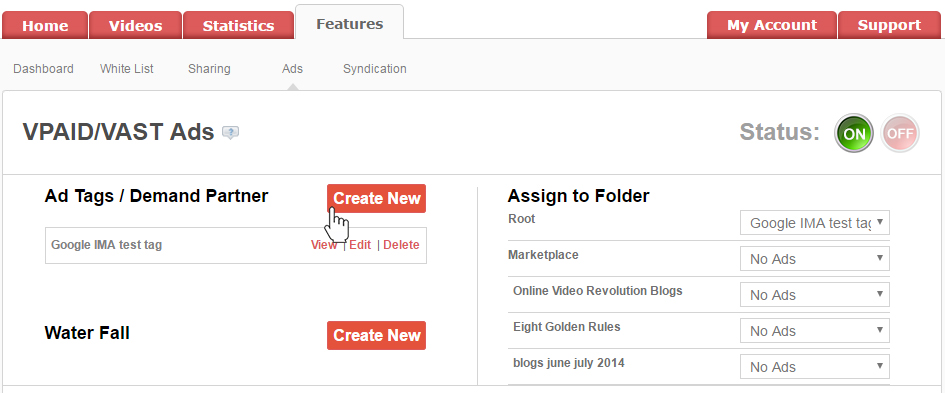
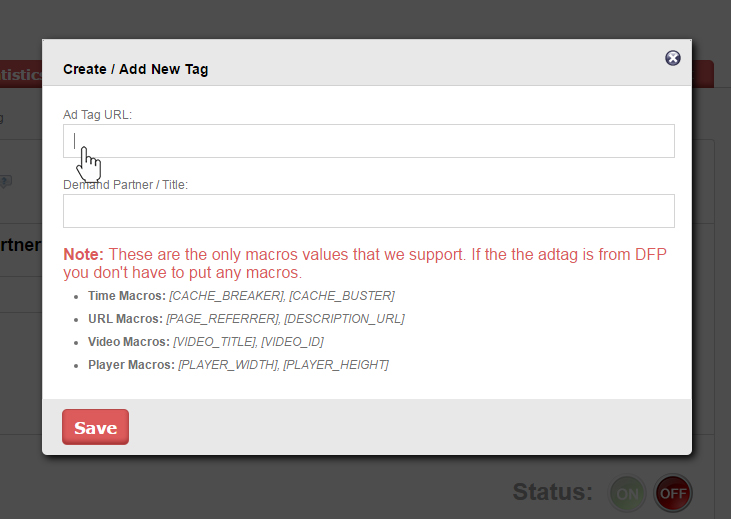
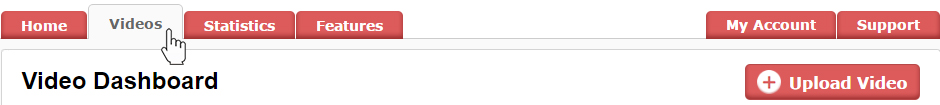
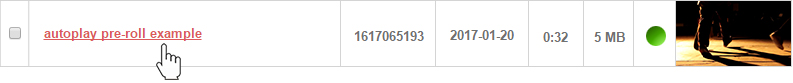
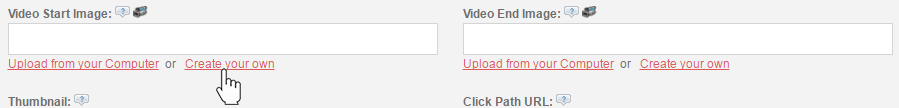
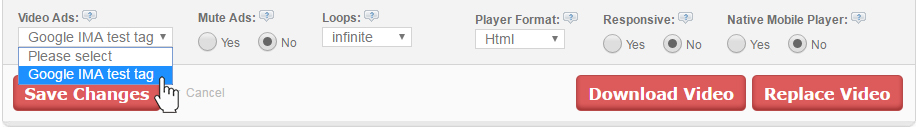
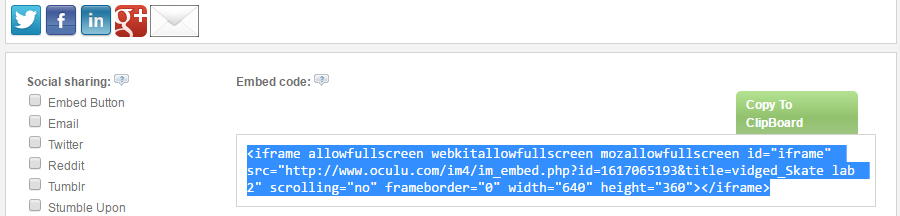
![Marketing Under the Influence[r]](https://oculu.com/wp-content/uploads/2022/04/marketing-under-influencer.png)