Create Embed Video
To create embed video for your website you only have to:
- Login to your Oculu account and upload video once you already have the video ready you can now go to video settings by clicking the video title on your video dashboard.
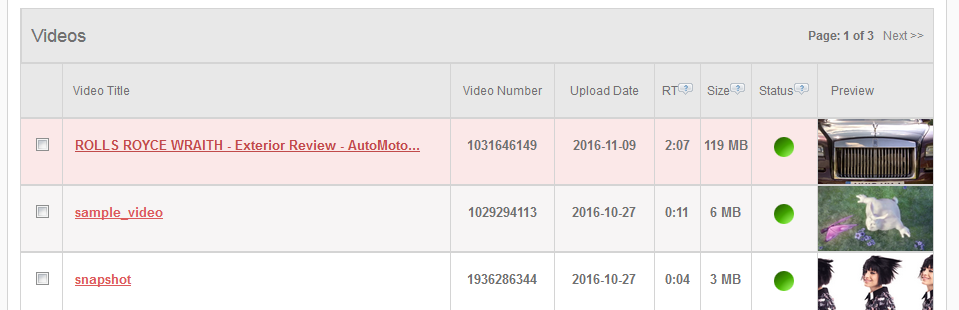
- We have few options for our client to customize the video embed, once all is set you can hit save and the changes will apply.
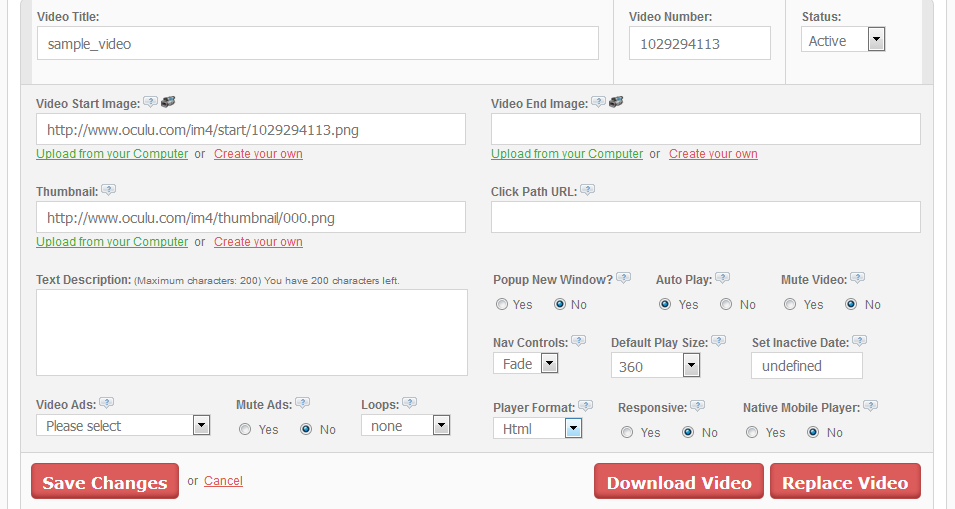
- Once you finalize your settings for you video you can now “Standard Embed” and click “Get Code” button.
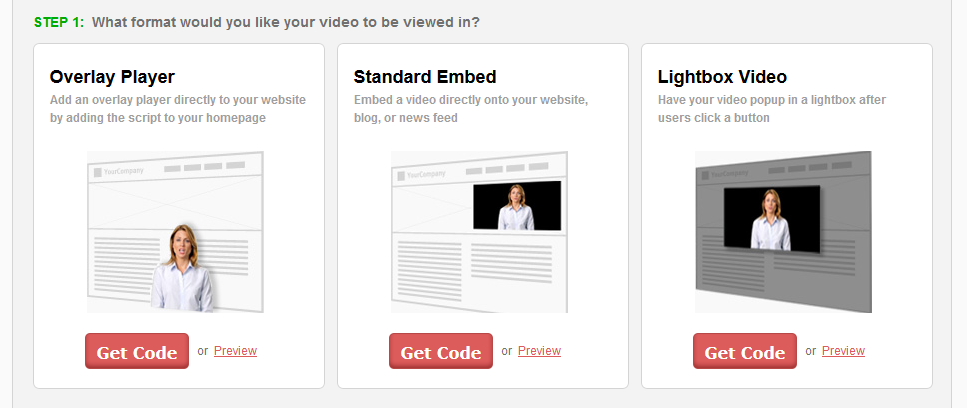
- Get the script and or you can apply another setting to customize the video player navigation bar, you can change the color of you video player fro Standard Embed.

click here for live preview.





